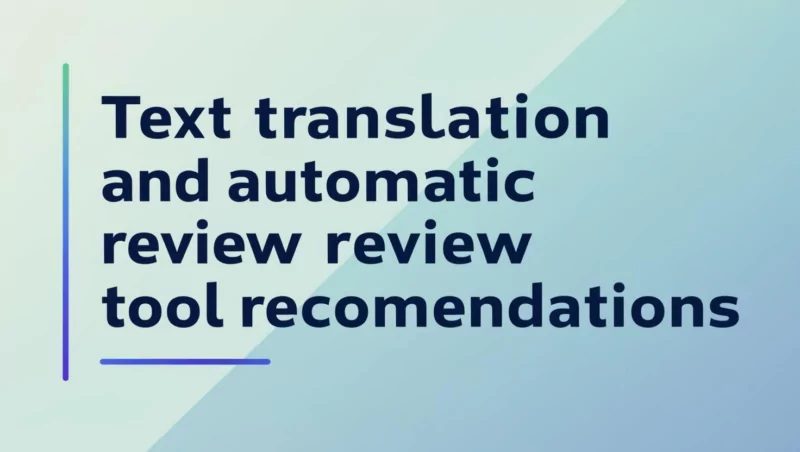If you are a WordPress user, your top priority when optimizing WordPress speed and performance is to optimize Google fonts for your WordPress. But for a long time, I have had a question, is Google fonts bad? Why optimize it? Does it really slow down the website? So we studied this problem and tried to find a solution. I believe many people must have the same doubts as me. This article will reveal why we should localize Google fonts, and what benefits we will get from this work? Can we use plugins to complete these tasks automatically?
Why localize Google Fonts?
There are several reasons why we need to localize Google fonts:
Privacy regulations (such as GDPR) require:
- When your website loads Google Fonts, a request is sent to Google’s servers, which may include information such as the user’s IP address. In places such as the European Union, under the General Data Protection Regulation (GDPR), transmitting this data without the user’s explicit consent may be considered a violation.
- Localization avoids connections to external servers and ensures that user data is not collected by third parties (Google).
Performance optimization:
- Loading fonts from Google’s CDN requires additional DNS queries and HTTP requests, which can increase page load times, especially in areas with poor network conditions.
- Local hosting can reduce external dependencies and serve font files directly from your server, improving loading times.
Control and reliability:
- If the Google Fonts server is down or blocked (for example in certain regions), your website fonts may not be loaded, resulting in abnormal display.
- Localization gives you full control over font files and avoids external uncontrollable factors.
SEO and User Experience:
- Search engines such as Google are increasingly placing more emphasis on page loading speed (Core Web Vitals). Localized fonts can reduce latency and improve scores.
- Avoid flickering (FOIT/FOUT) when fonts are loading and improve user experience by optimizing the font-display property
Benefits of Localizing Google Fonts
Improve website loading speed:
- Reduce requests: No additional DNS resolution and cross-domain requests are required, and fonts are loaded directly from the local server.
- Faster response: If your server is geographically closer to your target users, it may load faster than Google CDN.
- Cache control: Local files can make better use of browser cache and reduce repeated downloads.
Privacy Compliance:
- GDPR compliant: No user consent is required to use the fonts, as no data is transferred to Google.
- User trust: For privacy-conscious visitors, localized fonts show that the website takes data protection seriously.
Higher reliability:
- Avoid network issues: Not affected by Google server status or regional restrictions such as firewalls.
- Version control: You can lock your font version to avoid unexpected style changes when Google updates the font.
SEO Benefits:
- Faster page load times may improve search engine rankings.
- Optimize font rendering and improve user experience and SEO metrics by combining localization with preload and font-display: swap.
Fully Customizable:
- You can choose to download only the subset of fonts you need (e.g. only Latin characters) to reduce file size, while Google Fonts may load the full font package by default.
Are there any downsides to localization?
Initial Setup Complexity:
- Manual configuration: You need to download the font file, upload it to the server and modify the CSS or use a plug-in, which is a few more steps than directly linking Google Fonts.
- Technical barriers: For non-technical users, configuration may be difficult, especially when not using plugins.
File size increase:
- Server Load: Font files (especially multi-language or multi-weight) can take up a lot of storage space, especially when supporting multiple fonts.
- Bandwidth consumption: If your server has limited bandwidth, high-traffic websites may incur increased costs due to local hosting.
Update maintenance trouble:
- Manual update: Google Fonts will update fonts regularly (fix bugs or add characters). After localization, you need to manually download the new version, otherwise the font may be outdated.
- Inconsistency: If not updated in time, it may not match the latest version of Google, resulting in design deviation.
Loss of CDN advantages:
- Global distribution: Google’s CDN has multiple nodes around the world, which can provide the best loading speed based on the user’s location, which localization may not be able to fully match.
- Cache sharing: Many websites use Google Fonts, and the browser may have cached the font files, which need to be re-downloaded after localization.
Compatibility issues:
- Format support: You need to ensure that local font files (such as WOFF2) are compatible with all browsers, otherwise additional conversion may be required.
- Misconfiguration: If the path or CSS is set incorrectly, the font may not load.
When to use Google Fonts localization
When should you localize?
- Privacy first: Your website targets European users or needs to strictly comply with privacy regulations such as GDPR/CCPA.
- Performance optimization: Your goal is extreme loading speed, and the server performance is powerful enough.
- Stability requirements: You want to have full control over website resources and not rely on third-party services.
- Small font requirements: Only a few fonts and subsets are used, so the file size is manageable.
When is it okay not to localize?
- Rapid development: You need to launch a website quickly, and privacy regulations are not a major concern.
- High-traffic websites: Your server bandwidth is limited, and Google CDN’s global distribution is more advantageous.
- Dynamic font usage: Websites frequently change fonts, and the cost of maintaining local files is too high.
How to localize Google fonts?
Use plugin (recommended):
- Such as OMGF, Local Google Fonts or WP Rocket, which automatically downloads and configures fonts and is suitable for most users.
Manual operation:
- Download the font file (in WOFF2 format) from the Google Fonts website.
- Upload to your server (e.g. /wp-content/fonts/).
- Modify the theme CSS and use @font-face to define the local path: css
@font-face { font-family: 'Open Sans'; src: url('/wp-content/fonts/open-sans.woff2') format('woff2'); } - Make sure to disable external calls to Google Fonts.
Our recommended Google Fonts localization plugins
Here are 10 excellent Google Fonts localization plugins for WordPress to help you optimize your website and enhance its professionalism:
1. OMGF (Optimize My Google Fonts)
- Features:
- Automatically scan the website, detect and download the used Google Fonts to the local server.
- Supports preloading (Preload) and font display optimization (Font Display Swap).
- Provides advanced options such as font subset selection and cache management.
- advantage:
- Easy to use, focused on performance optimization.
- Compatible with popular page builders like Elementor, Divi.
- Applicable scenarios:
- Users who need to improve website loading speed and comply with GDPR.
- Installation: Search for “OMGF” in the WordPress plugin library. The free version is powerful, and the paid version (starting at about $29/year) provides more optimizations.
2. Local Google Fonts
- Features:
- Automatically detect and localize Google Fonts loaded via wp_enqueue_style.
- Supports WOFF2 format, providing smaller file size and wide browser compatibility.
- No need to configure fonts manually, scan usage directly from the front end.
- advantage:
- Open source and lightweight, easy to use.
- Designed for privacy compliance.
- Applicable scenarios:
- Small website or blog that wants simple localization.
- Installation: Search for “Local Google Fonts” to install.
3. Fonts Plugin
- Features:
- Provides 1000+ Google Fonts to choose from and supports local hosting.
- Integrate into WordPress Customizer to preview font effects in real time.
- Support uploading custom fonts and Adobe Fonts.
- advantage:
- Versatile, suitable for users who need flexible font management.
- The free version already includes localization features, and the paid version has enhanced optimization.
- Applicable scenarios:
- Professional websites that need to manage multiple fonts and localize them simultaneously.
- Installation: Search for “Fonts Plugin” to install, premium version starts at $29.
4. Autoptimize
- Features:
- Although it is a performance optimization plugin, it has built-in Google Fonts optimization options.
- You can choose to remove Google Fonts or load them locally.
- Provides additional features such as CSS and JS compression.
- advantage:
- One-stop performance optimization solution.
- Free and widely used.
- Applicable scenarios:
- Users who are already using Autoptimize and want to handle font localization at the same time.
- Installation: Search for “Autoptimize” to install.
5. Easy Google Fonts
- Features:
- Add and manage Google Fonts, support local hosting (manual configuration required).
- Integrates with WordPress Customizer to adjust font style, size, and more.
- The theme files are not modified to maintain update compatibility.
- advantage:
- With over 300,000 downloads, it has strong community support.
- Free and easy to integrate.
- Applicable scenarios:
- Small to medium-sized websites that want to simply add Google Fonts and have localization needs.
- Installation: Search for “Easy Google Fonts” to install.
6. WP Rocket (with font optimization)
- Features:
- A top caching plugin that provides Google Fonts localization options.
- Support font preloading and delayed loading to improve performance.
- Font file hosting needs to be configured manually.
- advantage:
- Comprehensive performance optimization, suitable for users who pursue extreme speed.
- Provide detailed documentation support.
- Applicable scenarios:
- High traffic website, needs full optimization.
- Installation: WP Rocket is a paid plugin (starting at $59/year) and can be purchased from the official website.
7. Perfmatters
- Features:
- A lightweight performance plugin that provides options to disable or localize Google Fonts.
- Supports script management and resource optimization.
- Works with caching plugins like WP Rocket.
- advantage:
- Focus on performance, lightweight and without redundant functions.
- Paid but reasonable price (starting at $24.95/year).
- Applicable scenarios:
- Technical users who want granular control over website resources.
- Installation: Perfmatters was purchased and installed through the official website.
8. CAOS (Complete Analytics Optimization Suite)
- Features:
- Although it focuses on Google Analytics localization, it also supports local hosting of Google Fonts.
- Download the font files and generate local CSS.
- Supports CDN integration.
- advantage:
- Versatile, suitable for optimizing both analysis and fonts.
- The free version is sufficient for basic use.
- Applicable scenarios:
- Small to medium-sized websites that need to handle both analytics and fonts.
- Installation: Search for “CAOS for Google Fonts” to install.
9. Disable Google Fonts
- Features:
- Disable Google Fonts loaded by themes or plugins, encourage manual localization.
- Do not download the font directly, you need to upload it to the server yourself.
- Lightweight and simple.
- advantage:
- Completely free and suitable for users who manage fonts manually.
- Compatible with most themes.
- Applicable scenarios:
- Users who have the technical ability to host fonts manually.
- Installation: Search for “Disable Google Fonts” to install.
10. Asset CleanUp
- Features:
- Resource management plugin to disable Google Fonts and support local alternatives.
- Provides fine-grained control at the page level.
- Support CSS/JS optimization.
- advantage:
- The free version is feature-rich, and the paid version has enhanced management.
- Suitable for complex websites.
- Applicable scenarios:
- Professional websites that need to optimize resource loading on a page-by-page basis.
- Installation: Search for “Asset CleanUp” to install. Premium version starts at $39.
Summarize
With these 10 Google Fonts localization plugins (OMGF, Local Google Fonts, Fonts Plugin, Autoptimize, Easy Google Fonts, WP Rocket, Perfmatters, CAOS, Disable Google Fonts, and Asset CleanUp), you will be able to significantly optimize the performance, privacy protection, and user experience of your WordPress website. These plugins provide a variety of solutions from automatic download to manual configuration, suitable for developers of different technical levels and needs. The following are the core gains summarized:
- Improve website speed: By hosting Google Fonts on a local server, you can reduce external requests and DNS queries, speeding up page loading times, especially in areas with poor network conditions. This is crucial for improving Core Web Vitals and SEO rankings.
- Ensure privacy compliance: Localized fonts avoid sending user data to Google servers, meet regulatory requirements such as GDPR, and enhance the credibility of the website, especially for users in Europe or other privacy-sensitive markets.
- Increased control and stability: Hosting fonts locally protects you from Google CDN downtime or regional restrictions, and you can lock font versions to ensure design consistency.
- Flexible selection: These plugins range from simple and easy to use (such as OMGF, Local Google Fonts) to comprehensive (such as WP Rocket, Perfmatters). You can choose the right tool based on the size of your website, your technical capabilities, and whether you need additional optimization (such as caching, script management).
- Weigh the pros and cons: While localization brings speed and privacy benefits, it can also increase server load and maintenance costs. By automating the process with a plugin (such as OMGF or Fonts Plugin), you can minimize the complexity of manual operations.
Ultimately, you will use these plugins to efficiently manage Google Fonts locally and build a faster, more secure, and more professional website. Whether you are a high-traffic site pursuing extreme performance or a small blog focusing on privacy compliance, these tools can help you achieve your goals. If you use them in conjunction with existing tools such as Astra themes or Yoast SEO, you can further enhance the overall professionalism and authority of your website.